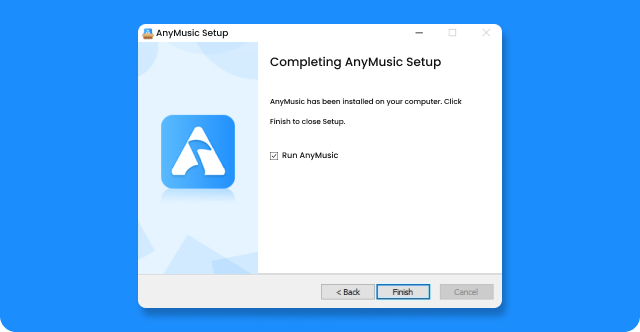Thanks for downloading!
Just a few steps left
Download not working? Restart download >
-
STEP 1
Open
Open the .exe file at the upper right corner of this window. If you can’t find it, just press Ctrl + J and look for the file.
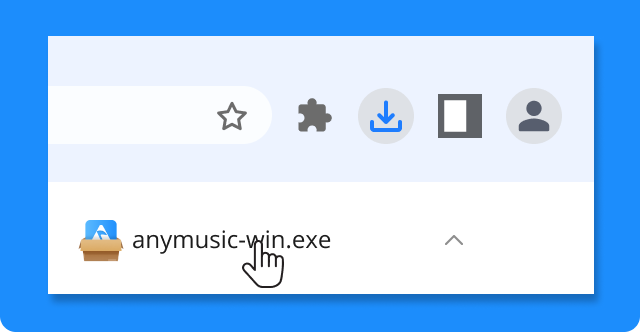
-
STEP 2
Allow
If prompted “Do you want to allow this app to make changes to your device?”, click “Yes” to contiune.
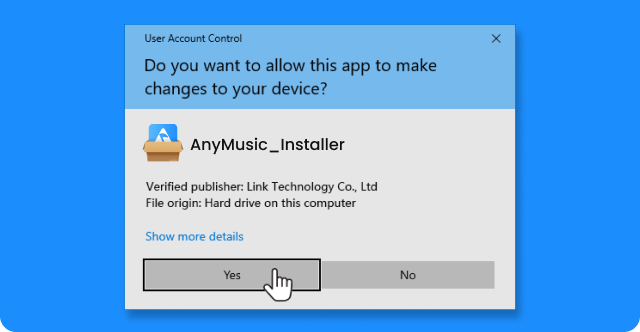
-
STEP 3
Install
Wait for the installation to finish. The program will open automatically when it’s done.